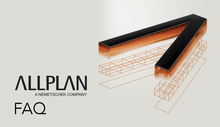Allplan FAQ provides insight into the most frequently asked questions to our support team. In addition to the set of videos that is constantly updated, the customer of this module also has technical support for possible further clarifications of the explained topics.
In this course you will learn:
In this set of video tutorials we will show you the tips and tricks you can do in Allplan to improve your workflow, avoid beginner mistakes and adjust the settings better suited to your needs. Each video follows a different subject and is based on our customers’ frequently asked questions.
The course is intended for beginners.
Requirements: Allplan software installation and basic knowledge of Allplan.
Content:
- Allplan FAQ - Without Pattern
- Allplan FAQ - Transparency
- Allplan FAQ - Sections - Axonometry
- Allplan FAQ - Rooms and downstand beam
- Allplan FAQ - Room finishes - cross sections
- Allplan FAQ - Profile wall
- Allplan FAQ - Language change
- Allplan FAQ - Join linear components
- Allplan FAQ - Join linear component with line
- Allplan FAQ - Hatching in component direction
- Allplan FAQ - Hatching different from the color of the element
- Allplan FAQ - Edit mesh reinforcement database
- Allplan FAQ - Drawing types
- Allplan FAQ - Custom Window Opening
- Allplan FAQ - Custom reference plane
- Allplan FAQ - Creating project backup
- Allplan FAQ - Change Architectural Component Properties
- Allplan FAQ - Background color of viewport
- Allplan FAQ - 3D solid to reference plane
- Allplan FAQ - Door frame and leaf height
- Allplan FAQ - Convert general 3D objects to planes
- Allplan FAQ - Commands for easier wall drawing
- Allplan FAQ - Import furniture from Allplan Connect
- Allplan FAQ - Modeling by searching the 3D points
- Allplan FAQ - Modeling by searching the 3D points
- Allplan FAQ - Openings in beam elements
- Allplan FAQ - Sill Height Settings
- Allplan FAQ - Steel Profile Library